HOW TO ORGANIZE YOUR DIGITAL PHOTOS
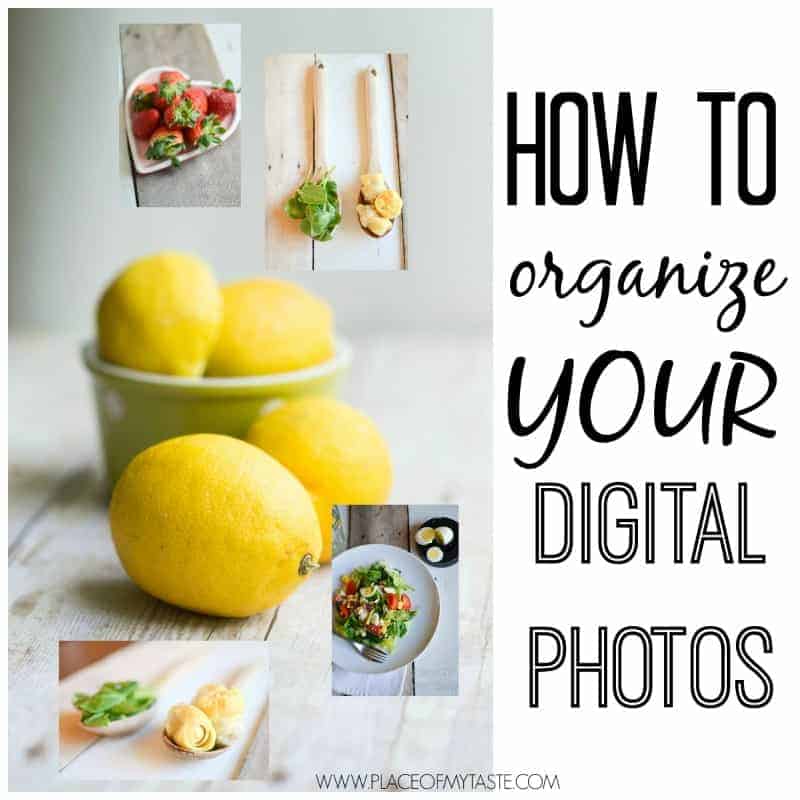
Starting this month, the last Friday of the month will be dedicated for photography tips here at Place Of My Taste.So many of you are complementing my photos {I appreciate your sweet comments ♥}, and I decided to write some tips and tricks to help you achieve creating appealing images.
Let’s just jump right in to it.
First and fore most I want to start with organizing your digital photos.
I struggled with this issue for a longest time, because I made way too much pictures and I hardly deleted them. Not so smart:-(
Raise your hands if you are like me and have a zillion images stored on your computer.
I usually don’t click just once , I click so many times on my camera just because I know that the technology allows me to create many photos and then delete the ones I am not happy with.
Here are a few tips to help you stay organized with your digital images.

There are many available software out there that you can use to organize your images. There is Picasa and Iphoto for Mac users.These softwares will allow you to make changes to your images, organize them , move them around and create as many folders as you wish. If you like these options, use them!
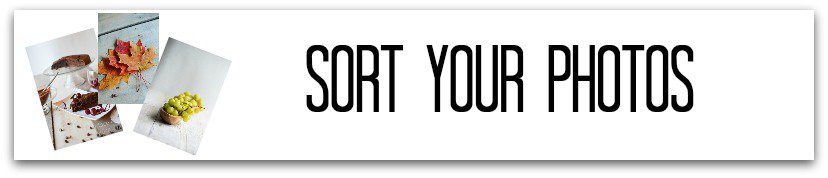
Once you upload your images to your computer try to organize them into folders. Upload photos regularly from your camera and from your phone.
I personally like to organize my images into folders on my computer’s PICTURE folder.
Try to create folders for each year and folders for each months then folders by subjects.
For personal images ,I try to go by chronological order. Every life event has a new folder with date and subject.
For my blogger images,I usually name my folders according to my projects or recipes.
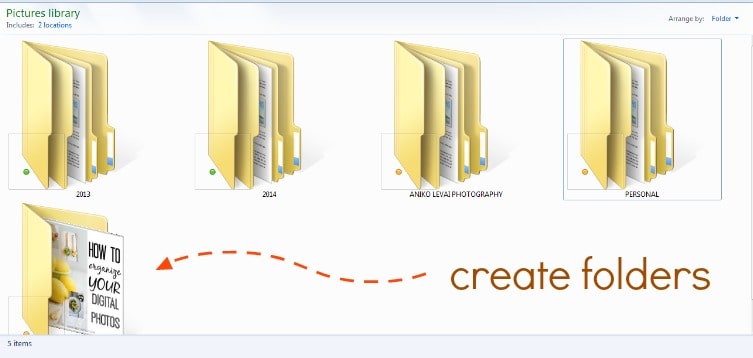
I like to keep my personal photos separated from the images that are related with blogging { projects, recipe photos }.Makes so much easier to find a photo.
My next tip is probably the MAIN key when it comes to organizing!

DELETE your images that are useless.
I am sure that there are so many pictures stored on your computer that you will never look at because it’s blurry, it wasn’t shot from the right angel, white balance is off, uncle James closed his eye and so on.
I know we all have these images!
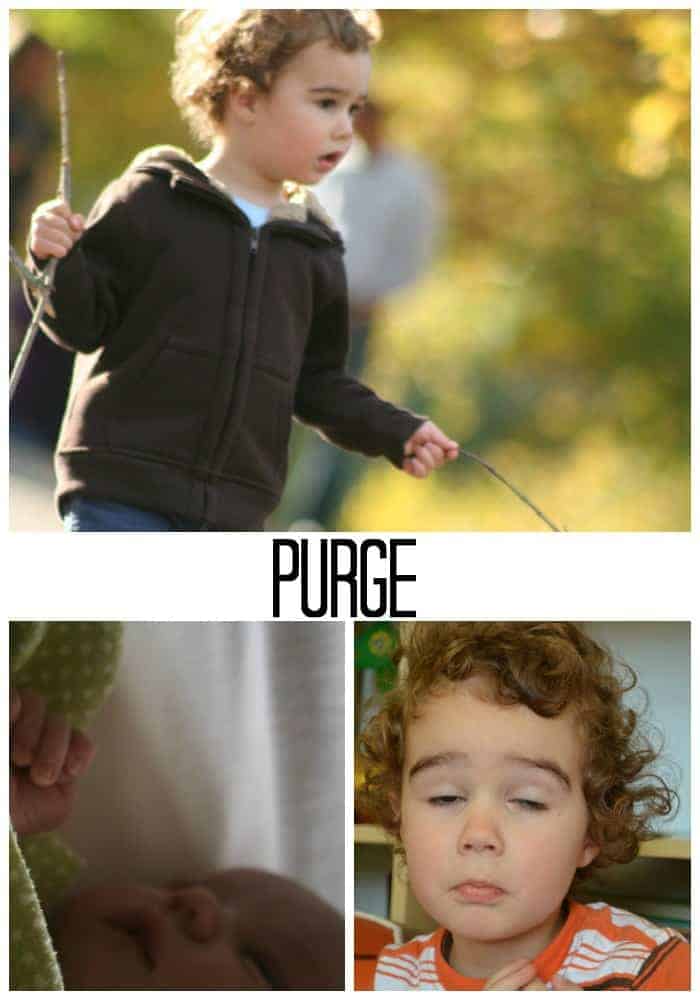
Please DELETE! It saves lots of space on your disk and lots of time for you,when yo are looking for a specific image!
Keep the once you would print out or would proudly look at 10 years later and of course the once that reminds you for beautiful moments.
If you took a 100 pictures of your son’s birthday party, just keep the best 25.
Isn’t it much more enjoyable to view 25 amazing pictures than 100 not so great pictures.?
Oh, Yes.. it is!


A computer crash is your worst dream!Don;t wait until it happens..!
BACK UP YOUR FILES!
There are many opportunities to back up your photos . Buy a hard drive and back them up , or back them up to the cloud.
Either option is OK!
Remind yourself to do this on regular basis.Mine is automatically set to back up every new files that are stored on my computer.
{I use paid service }
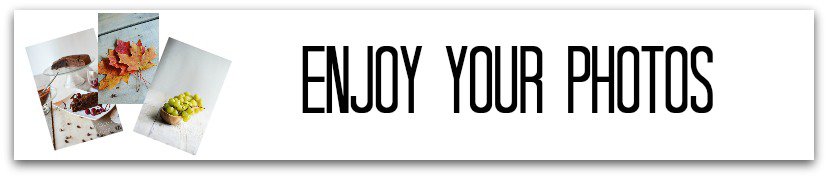
Do you take photos with a reason.?
YES!We want to sit down 5 years down the road and look at images from the past.
How many times do you sit down with your family and dig through all the images from your files on your computer? Never, right?
I think photo books are the greatest things. Invest your time to create photo books.
You are most likely to grab a photo book from the self while sitting on your couch, sipping on a cup of coffee.
Keep them out where you spend lots of time and where you can reach them daily if you wish to.
I have so many to create to, and my plan is to have a great big book for each year;filled with the most memorable images.
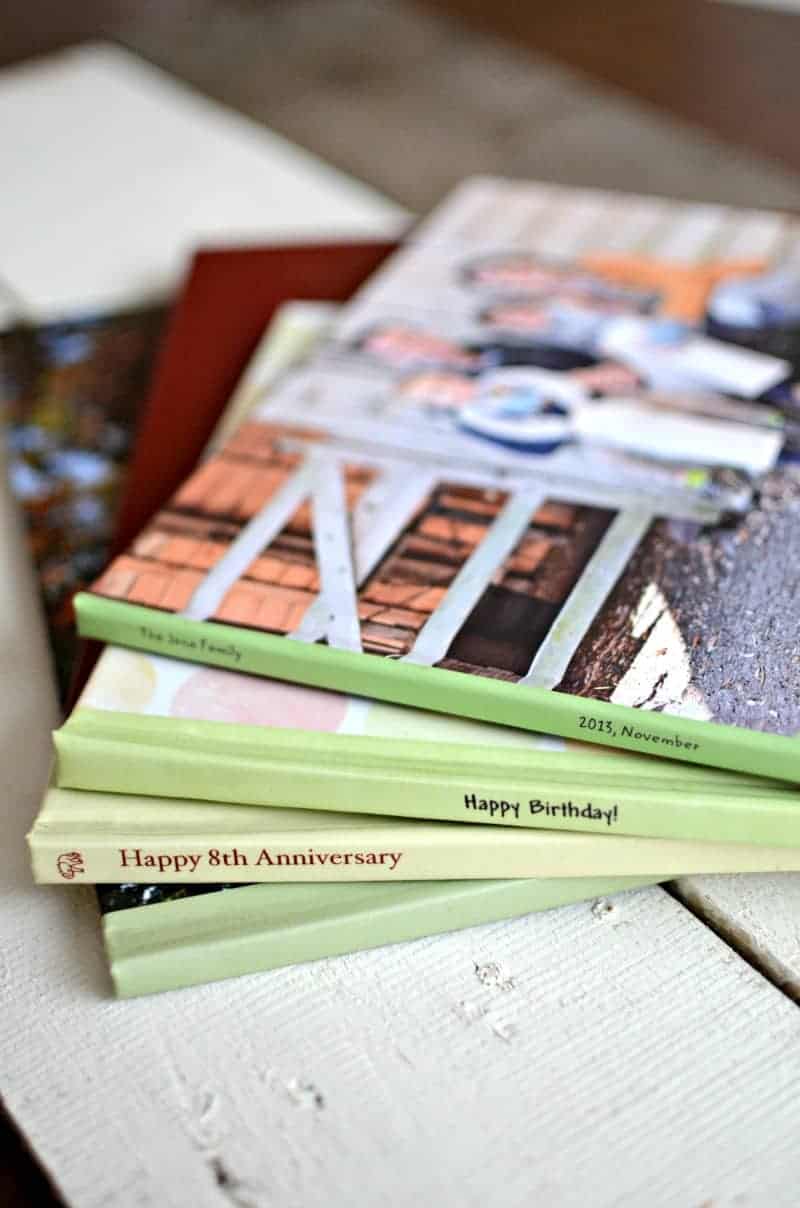
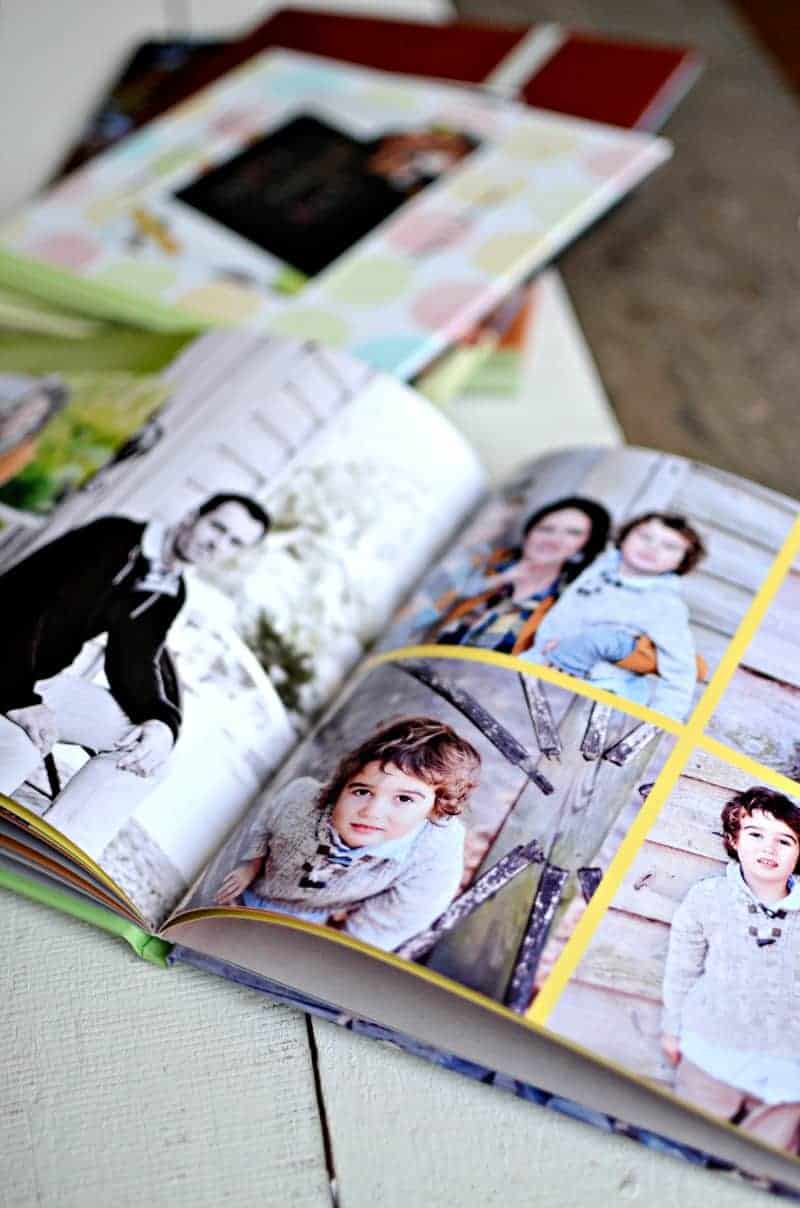
Create your photo books with BLURB!
I hope you will find some time to organize your images! It’s important.
Next month I will give you the best tips for FOOD photography!
Thanks for reading!
Xoxo~
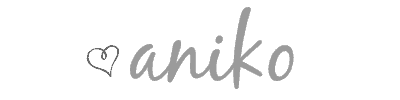
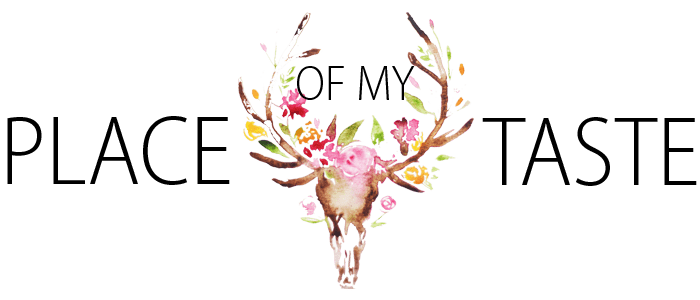

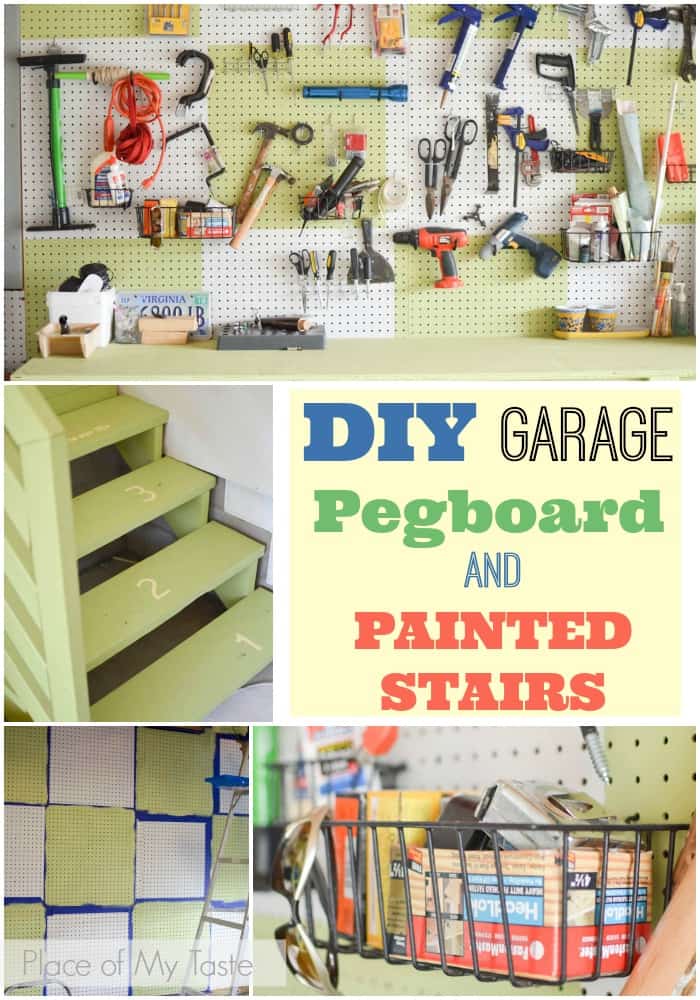



I love the sandy toes picture. I want to do something like that with our family. Oh, to be at the beach again.
I love this picture so much and it always bring smiles to my face;-)Thanks for stopping by today!
Love these tips! I do the same thing by taking a thousand pics. I delete many but could do more. My biggest issue is not making photo books. I started 5 years ago with my daughter and then that computer kicked the bucket. I need to catch up and start with my son now!
Yeah, I hear ya…I think photo books are just simply great!The only time I look at photos from the past when I grab those books.I am behind with a few years myself;-(Thanks for visiting today!
Great tips! I need to use a paid service. My computer and back up hard drive storage both crashed before. Just curious if you can recommend a good one or if the one your using is good I’d love to know the name of it to check it out. Thanks, Theresa
Theresa, that would be my worst dream to see my computer crash. I use Carbonite and I love it!Check it out!