LARGE DIY WALL POSTER – PRINT A PICTURE ON MULTIPLE PAGES
Well, well! I am finally sharing this fantastic, massive wall poster tutorial with you guys! I will show you how to print a picture on multiple pages and how to mount photos on a foam board. Yay! It’s all here in this one post, you all! I actually shared a similar post on a modern photo wall a few years ago that depicted how to mount photos onto foam boards – check it out here.
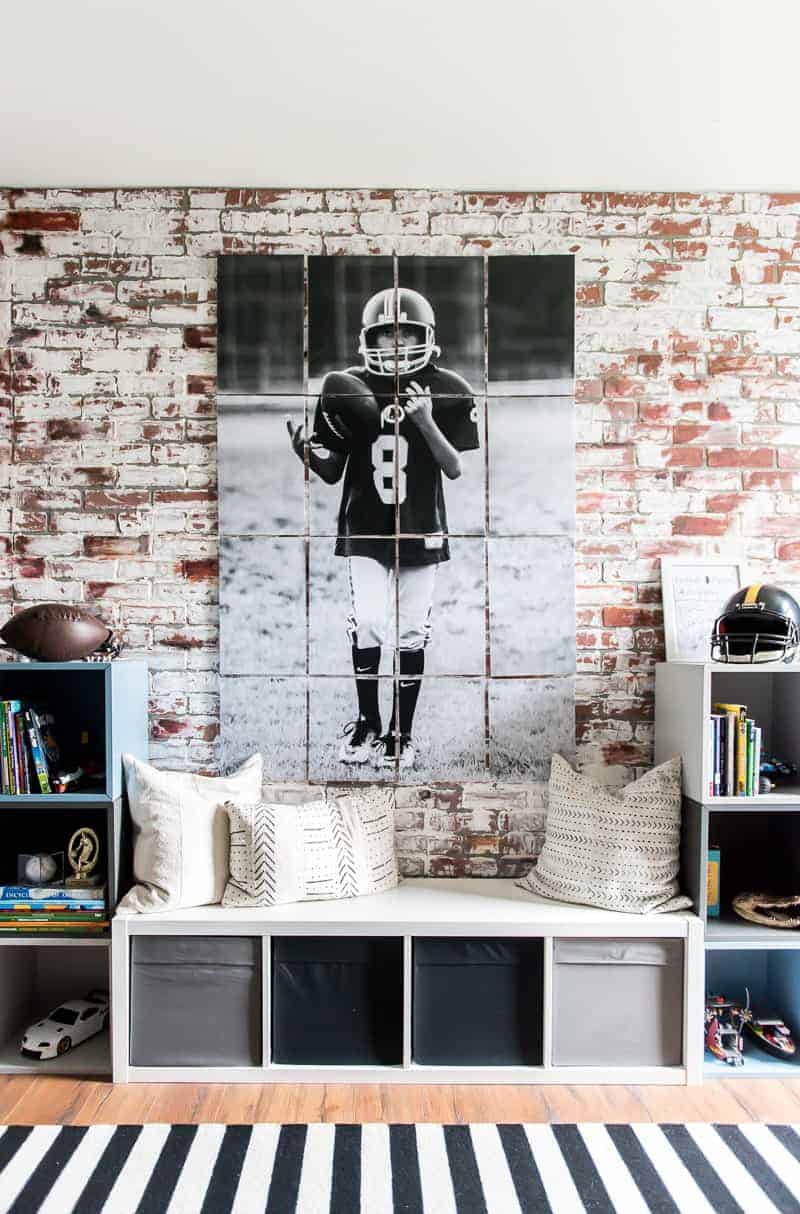
I know many of you have been anxiously awaiting this post, and I have to be brutally honest that I feel bad that I waited this long but life happened.
I’ve been just crazy busy and so M.I.A . here for a couple of reasons:
1. We had family in town and I just couldn’t take time away from them since I only see them once a year. Good reason, right?
2. I’ve been vacationing hard with the boys, and there is that.:-)
But here I am, back to business (it’s actually so hard to return and get back in the swing of things- lol!), and I can’t wait to share this easy tutorial on how you can print a picture on multiple pages with you guys.
Have you seen my son’s BIG BOY ROOM REVEAL WITH IKEA? If you haven’t, you CLICK OVER NOW and see the full room reveal. It turned out really cool, and my son loves it. I had one wall where I knew I wanted to display his photo blown up to poster size. I wanted a truly LIFE sized image. So I did it- and made this DIY large poster frame idea- but without the frame! It’s like a frameless modern upscale poster idea. As you can see it turned out, oh so good!!
Here it is in case you haven’t seen it on the blog or Instagram yet:
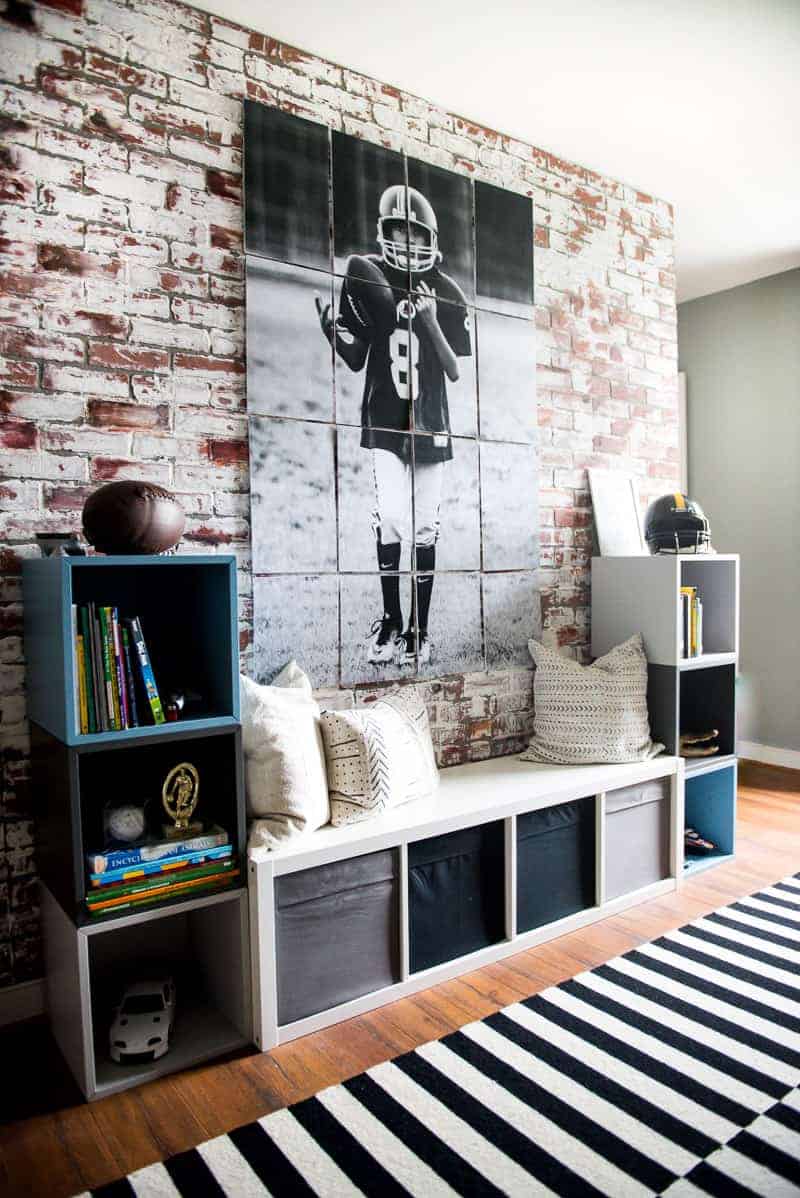
Pretty cool right?! My son is into ALL sports, and I wanted this room to reflect HIM. That’s when the idea came in mind to take a photo of him doing one of his favorite sports, and blow it up to his size (the photo poster is literally tall as he is!).
I took him out one evening to a nearby football field dressed in his favorite jersey (oh boy!). I took a few photos of him throwing the ball. Kind of like Sports Illustrated action shots. Then I edited the image to a cool black and white photo in Lightroom. If you don’t have any professional editing system, you can edit your images with free PicMonkey online version or any other photo editing software that you have available.
MATERIALS YOU NEED FOR THE PROJECT:
- a picture printed on multiple pages
- scissors or paper cutter
- craft knife
- spray Adhesive glue
- foam board
- poster tape
Instead of taking a gazzilion images for this post, I made a few quick videos. The first shows how I printed the image. The second shows how I mounted the prints onto the foam board. I just thought it would make more sense if you could see what I was doing.:-)
Video 1: HOW TO PRINT A PICTURE ON MULTIPLE PAGES
Depending on the size you choose you can print the pages easily at home. If you don’t have a printer at home you can take it to your local printer and they will print it for you. I chose to take mine to a local printer because I wanted my pages to be 11 x 14. But if you are happy with 8×10 size slices, save your money and print it out at home!
Easy, peasy right?
Video 2: HOW TO MOUNT A PHOTO ON A FOAM BOARD
Tell me what you think! I love to hear your comments, it means a lot to me.:-)
There is another tutorial that I am working on currently on this cool Distressed Faux Brick Wall that I installed in my son’s room. Stay tuned for that as well!

Thanks for visiting, loves!
Cheers,
Aniko
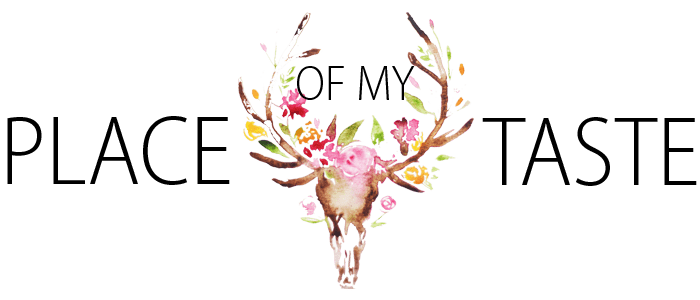





Hi, did you use a certain type of paper?
Hi! I love this room! Where can I find your DIY faux brick wall tutorial? Thank you!
Hi, I loved this idea!! Can you please share which tool/app you used to cut the picture? Thank you!
I’ve tried a different browser, as suggested. No luck here, either. Such a cool idea…I’d love to know how you did this!
Hi I am also not finding a link to the videos. Is there somewhere else I can go to watch them?
Cynthia, Can you please try a different browser? normally that works:-) Thank you!
Thank you! I now know how to print a picture on multiple pages thanks to your very detailed description.
What is the name of the application that was able to cut of the photo? Is it called “paint”?
I don’t see the links to the videos.
Is there a video link for Video 1 and Video2 ?
There are both videos included in the post. Do you have a hard time locating them?
I can’t find the links to the videos either. Please help.
This is such a great idea! I’m obsessed! 😉